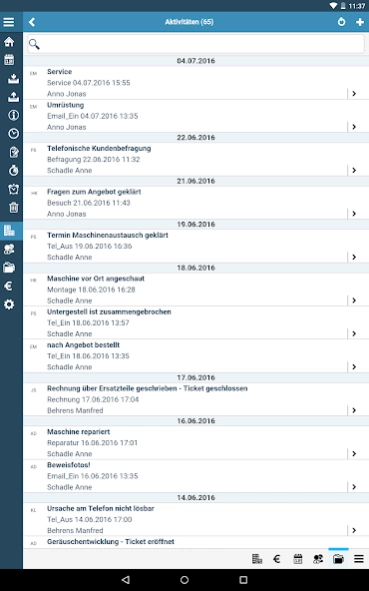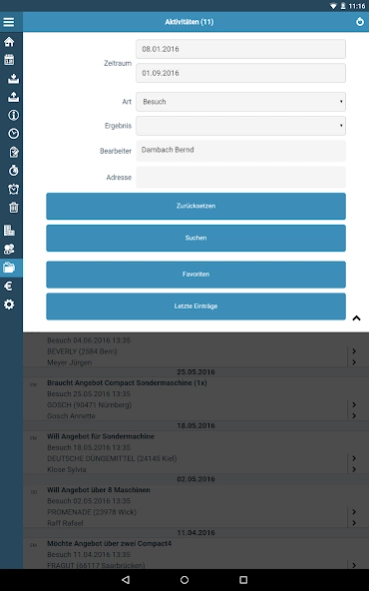SMARTCRM.App 16.1 16.1.1013
Free Version
Publisher Description
SMARTCRM.App 16.1 - Your CRM on the go, all the information at hand on your mobile device
You have the choice, no matter on which mobile device you are using your CRM information. With the SMARTCRM.App you always have all the latest information here.
functions:
• SMARTCRM Dashboard: Compact overview of upcoming appointments and overdue tasks
• Access to address and contact data as well as the complete activity history
• Convenient Document Manager: access to already stored and upload new files
• Sales Relevant information constantly in sight
• Recent evaluations at customer level for targeted visit preparation
• Overview of sales performance
• PIM: Task and Appointment Manager for rapid information flows including calendar overview.
• Detailed search functions incl. Wildcard Search
• Click Display of personal favorites and the last entries
• One-touch communication (eg. As email, phone calls)
• Available in the languages: German, English
• Individual mask configuration (XML)
• Online sync with the server SMARTCRM
• SSL encryption
Conditions:
To use the SMARTCRM.App, you need a SMARTCRM central installation. Please contact your system administrator or directly to the SMARTCRM GmbH: info@smartcrm.de
• SMARTCRM version 16.1 on a Microsoft SQL Server 2005 or higher
• Internet connection (3G / WiFi)
• License for the use of SMARTCRM.App and unique business license for the central services available from SMARTCRM GmbH
About SMARTCRM.App 16.1
SMARTCRM.App 16.1 is a free app for Android published in the Office Suites & Tools list of apps, part of Business.
The company that develops SMARTCRM.App 16.1 is SMARTCRM GmbH. The latest version released by its developer is 16.1.1013.
To install SMARTCRM.App 16.1 on your Android device, just click the green Continue To App button above to start the installation process. The app is listed on our website since 2017-07-06 and was downloaded 7 times. We have already checked if the download link is safe, however for your own protection we recommend that you scan the downloaded app with your antivirus. Your antivirus may detect the SMARTCRM.App 16.1 as malware as malware if the download link to de.smartcrm.appv161 is broken.
How to install SMARTCRM.App 16.1 on your Android device:
- Click on the Continue To App button on our website. This will redirect you to Google Play.
- Once the SMARTCRM.App 16.1 is shown in the Google Play listing of your Android device, you can start its download and installation. Tap on the Install button located below the search bar and to the right of the app icon.
- A pop-up window with the permissions required by SMARTCRM.App 16.1 will be shown. Click on Accept to continue the process.
- SMARTCRM.App 16.1 will be downloaded onto your device, displaying a progress. Once the download completes, the installation will start and you'll get a notification after the installation is finished.